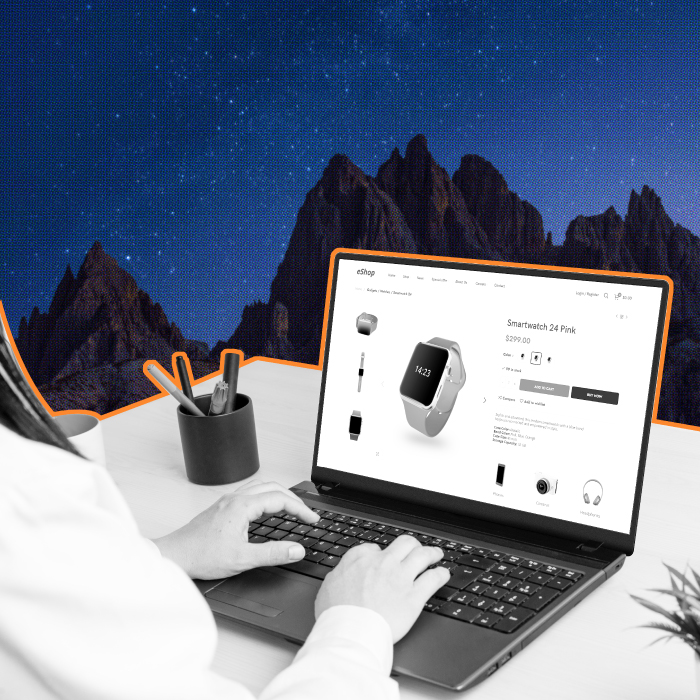Optimizely B2B Commerce Cloud Budget Management
written by Mamta Agrawal - Sr. Digital Delivery/Project Manager
|November 2021
B2B e-commerce is different than a B2C online store. B2B is a factual and logical buying experience compared to the more sensory buying experience for B2C users. In order to tailor to the B2B shopping experiences, your online store needs to be flexible to provide a complete and seamless solution.
A Budget Management workflow allows buying organizations to configure customizable approval rules for their buyers based on order value. This enables companies to configure their purchase policy needs, a trend we can see within the B2B space that allows them to manage their buyers and approval workflows directly in the B2B Portal.
This not only empowers each company that is using your B2B storefront but also reduces the effort required in controlling the spending and approval workflows offline. Built-in notifications speed up the order and approval process significantly and reduce the friction and barriers for the buyers to order.
Budget Management in Optimizely B2B Commerce Cloud
Optimizely B2B Commerce Cloud allows businesses to enforce financial planning within their team. Optimizely B2B Commerce Cloud’s Budget Management is a complete solution with different scenarios such as setting up maximum purchase limits, setting up purchase limit approval requirements, reviewing purchases, purchase comparisons with previous periods, or budgeting for specific periods (monthly, quarterly, or yearly).
Budget Management Setup
Budget Enforcement Levels
The Budget Enforcement Level controls if a budget impacts users during the shopping experience.
| Budget Enforcement Levels | |
| No Enforcement | This option has no impact on budget validation during the logged in user's shopping experience |
| Customer Level | This option validates budgets across all ship-tos for the logged in user/customer combination |
| Customer Ship-to | This option validates budgets against the combination of the selected ship-to and the user role of the logged in user |
| User | This option validates budgets against the user record |
User-specific roles
The list below identifies the roles and abilities within the budget management process:
- Administrator Role will have full access to Budget Management and can order over budget.
- Buyer3 can order over budget without approval.
- Buyer2 can order without approval if under budget.
- Buyer1 will require approval for all orders.
Budget Period setup
The Budget Period setup gives different options like a 12-month calendar year budget, a quarterly budget, and a fiscal year budget. When creating multi-period budgets, any unspent dollars from previous months roll forward to the current month.
The Budget Period setup is a simple flow with the utilization of a 12 month calendar window.
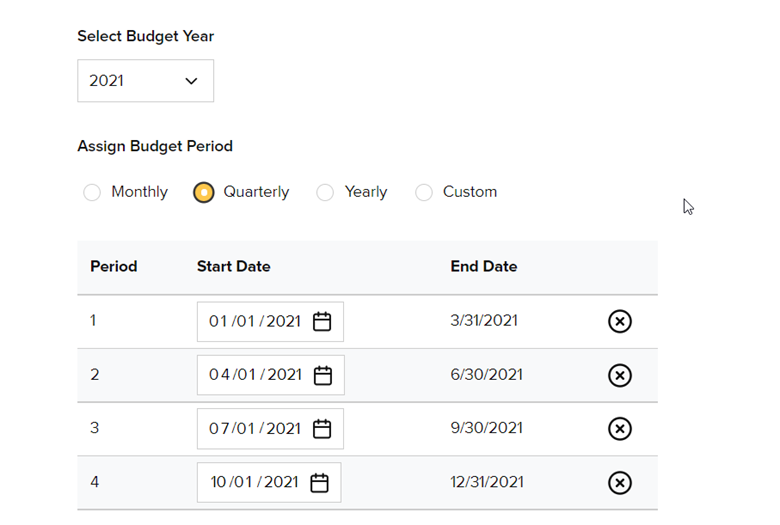
Budget Review
The final and most important task in Optimizely Budget Management is to review budgets and review the variances from the previous period for the selected users and all required analysis reports.

Conclusion
Optimizely is becoming a strong player in the B2B e-commerce space. With Budget Management workflows the process of managing spending limits and orders for an organization within Optimizely B2B Commerce Cloud becomes more streamlined. Organizations with B2B buyers have a straightforward process to control approval workflows that adhere to company policies and help control spending.
Industry Insights & Resources

Accelerating your B2B Commerce in the Optimizely Cloud
What Opticon 2024 Revealed About the Bold Future of Customer Experiences

The Secret to Choosing the Right DXP for your Business