Master Seamless Product Data Integration with Salesforce B2B Commerce
written by Nishtech
|January 2025
Success in modern ecommerce depends on your ability to connect the dots between systems, ensuring every moving part works in harmony. For businesses leveraging Salesforce, integrating product information and pricing can be a game-changer, but it’s not always as simple as plugging it in. Existing tools like Master Data Management (MDM) systems, Product Lifecycle Management (PLM) platforms, and Configure-Price-Quote (CPQ) solutions often play pivotal roles, making external product data synchronization a smart strategy.
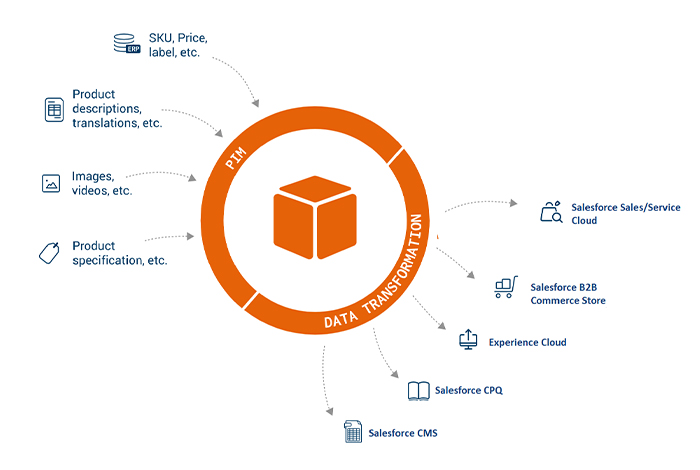
Product integration is the backbone of smooth customer interactions, efficient sales processes, and streamlined inventory management. In many cases, the authoritative source of product information resides in Enterprise Resource Planning (ERP) systems. The challenge lies in synchronizing this "master data" with Salesforce, a CRM powerhouse, to unlock its full potential.
Let's break down key integration approaches and considerations to help you connect the dots for a more seamless operation.
Timing
Timing considerations play a pivotal role in the integration of product data, offering the choice between synchronous and asynchronous synchronization methods. In the context of B2B commerce, where immediate data reflection might not be imperative, asynchronous synchronization emerges as a strategic preference. This method efficiently manages incremental data changes, or "delta changes," by transmitting them to Salesforce in a manner that is well-suited for scenarios where real-time updates are not necessary. Salesforce supports asynchronous synchronization with extended limits, further fortified by Out-of-Box features like automated retries and comprehensive monitoring options. Alongside the decision regarding synchronization timing, the frequency of synchronization remains a paramount consideration. Striking the right balance between data freshness and system efficiency is essential, driven by factors such as the rate of data updates and the unique operational needs of the enterprise.
Direction of Sync
Establish unidirectional or bidirectional sync. Assuming product master data resides in the source ERP system, unidirectional sync suffices.
Data Mapping
This pivotal step involves establishing a clear correlation between fields within the source system and their corresponding target object fields within Salesforce. Challenges often arise during field transformation stages, especially when handling lookups, date formats, and currency values. Ensuring a seamless transition between these diverse data structures is essential for a successful integration. Equally important is the need to solidify the data mapping documentation before advancing to the development phase. This foundational step guarantees that the integration follows a precise roadmap, mitigating potential inconsistencies and ensuring a cohesive and streamlined integration journey.
Salesforce Governor Limits
Governor limits vary based on the utilized Salesforce Edition and integration type, warranting a comprehensive review.
Security
Determine how the partner system will authenticate with Salesforce. OAuth-based authentication with a designated Integration API user is common.
Data Volume
Gauge the data to be processed by Salesforce API and follow bulkified development practices. Review it in the light of avoiding hitting the governor limits, preventing locks and data skews in the system.
Integration Approaches
Simplifying Complexity
Middleware solutions like MuleSoft, Informatica, and Dell Boomi stand out as powerful enablers that help simplify intricate integration processes. They provide pre-built connectors, simplifying complex integrations without extensive coding.
As an example, Integrating Salesforce B2B Commerce with MuleSoft follows a strategic sequence of steps to ensure a seamless, high-performance integration:
Project Setup: Begin by configuring your project within MuleSoft's Anypoint Studio. This environment empowers you to design, build, and test integration flows that harmonize product data between your source system and Salesforce B2B Commerce.
Connector Configuration: Leverage MuleSoft's pre-built connectors tailored for Salesforce and your source system, simplifying the integration design. Configure these connectors to establish connections to the respective systems and define the scope of data exchange.
Data Transformation: Utilize MuleSoft's DataWeave, a powerful transformation language, to map and transform data between the source and target systems. This step addresses nuances such as lookup transformations, date format conversions, and currency value adjustments.
Error Handling: Implement robust error handling mechanisms to ensure data integrity. MuleSoft provides built-in error handling capabilities that allow you to gracefully manage exceptions and anomalies during the integration process.
Testing and Validation: Thoroughly test your integration flows within MuleSoft's testing environment. Validate the synchronization of product data, ensuring accuracy and completeness across systems.
Deployment: Once satisfied with testing, deploy your integration flows to MuleSoft's runtime environment. This step brings your integration to life, facilitating the orchestrated flow of product data between systems.
Monitoring and Maintenance: MuleSoft offers comprehensive monitoring tools to track the health and performance of your integration. Regularly monitor data flows, identifying potential bottlenecks and areas for optimization.
Handling Large Data Sets with Ease
When grappling with significant data volumes, Salesforce Bulk API is a quintessential asset for seamlessly integrating expansive datasets. This API is precisely designed to facilitate bulk data operations, rendering it an impeccable solution for tasks such as data migration, synchronization, and backup. If your integration initiative involves managing a considerable amount of product data, the Bulk API can dramatically expedite the process. Notably, numerous Middleware tools inherently default to employing the Bulk API due to its intrinsic efficiency.
Let's take walk through the process of connecting your Salesforce B2B Commerce with the Bulk API:
Job Initiation: Commence by crafting a fresh job in the Bulk API. Specify the object type (e.g., Product) and the desired action (insert, update, or delete) for the job.
Batch Transmission: Segment your product data into batches and establish relevant batch records, associating them with the initiated job.
Close the job: After all data has been submitted, close the job. When closed, no more batches can be sent as part of the job.
Status Monitoring: Check status of all batches at a reasonable interval. Each status check returns the state of each batch.
Result Retrieval: When all batches have completed or failed, retrieve the result for each batch. Match the result sets with the original data set to determine which records failed and succeeded, and take appropriate action.
Connecting Seamlessly in Real Time
Salesforce's REST API offers a versatile option for integrating product data. With this API, you can effortlessly create, update, and retrieve product information. The REST API uses standard HTTP methods, making it compatible with various systems that support RESTful communication. This approach is ideal when you need a flexible and straightforward way to keep your product data in sync. You can use Out of Box APIs for loading individual object data or create a custom Rest API having custom logic and composite object load features.
The technical steps involve below features:
Authentication: Kickstart your integration by establishing authentication via OAuth 2.0, ensuring secure and authorized access to your Salesforce instance.
API Endpoint Selection: Determine the appropriate API endpoints for the actions you intend to perform, whether it's fetching product data, creating new records, or updating existing ones.
HTTP Methods Utilization: Leverage the REST API's standard HTTP methods—GET, POST, PUT, DELETE—to carry out operations seamlessly. These methods align harmoniously with the intuitive concepts of CRUD (Create, Read, Update, Delete).
Data Manipulation: Effortlessly manipulate product data by receiving requests in JSON format. These requests carry essential information that directs the API on what actions to execute.
Response Handling: The REST API's responses is sent in JSON format as well, enabling seamless extraction of information from the server. This information will generally include success or error statuses and additional data (e.g. Salesforce Product Ids).
Integration plays the role of orchestrator in the operational symphony, with external product data synchronization serving as the conductor's baton. Amidst the realm of Salesforce B2B Commerce's promises of excellence, the complexities posed by existing systems highlight the significance of external synchronization. By strategically harnessing integration possibilities, enterprises find the rhythm to blend specialized systems harmoniously with B2B Commerce, culminating in a symphony of interactions, customization, and data precision—an artistic masterpiece echoing across the digital expanse.



